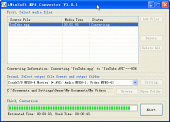iWinSoft MP4 Converter 3.01
iWinSoft MP4 Converter is a Fast and easy to use video to MP4 conversion which helps you convert video to MP4 for play on MP4 player, iPod, PSP, 3GP mobile phone, or other portable video device
Product Disabled!
This product has been disabled by the site staff.Reason:
dead download link
Product Specifications
| User Rating: | User Rating Disabled | |
| FileCart Rating | Staff Rating Disabled | |
| Submitted by: | Link Disabled | |
| License | Shareware | |
| Expires | 10 Days | |
| Price | $9.95 | |
| Downloads | 239 | |
| OS Support | Windows Install and Uninstall | |
| File Size | 14.93 MB ( 15,287 KB ) | |
| Published | Oct 09, 2007 (17 years ago) | |
| Updated | Dec 12, 2013 (10 years ago) | |
Latest Searches
Softperfect 12 hours ago
ChequePrinting.Net Software 1 day ago
2025 1 day ago
2023 1 day ago
Cut and fill volume in AutoCAD 1 day ago
Google Chrome download 1 day ago
tree size portable 1 day ago
data access components 2 days ago
TRIANGULATION for IntelliCAD 2 days ago
Popular Searches
Database Workbench Pro 258 times
TeraByte Drive Image Backup and Restore 255 times
Elcomsoft Phone Breaker 251 times
Softperfect 233 times
Elcomsoft Phone Viewer 232 times
SAM Broadcaster Cloud 223 times
BootIt Collection 223 times
YetiShare File Hosting Script 207 times
Antamedia HotSpot Software 205 times
Product Details
iWinSoft MP4 Converter is a Fast and excellent video to MP4 conversion product which helps you convert video to MP4 (MPEG4) with great stability, With it's simple 3-step process you can convert videos in just minutes, such as Convert AVI to MP4, MPEG to MP4, WMV to MP4, RM to MP4, RMVB, MOV, ASF, MPG, MPE, M1V, MPV2, DAT, VOB etc to MP4 for play them in your MP4 player, iPod, PSP, 3GP mobile phone, or other portable video device.
Besides, iWinSoft MP4 Converter also convert video files from various formats to AVI, 3GP, ASF. the new video files are no quality lost. You can convert many files in batches regardless of their source formats. Its friendly interface enables you to use it without learning. can be easily operated by anyone. All a user needs to do is click the "Add Files" menu and select output file format and output folder to save it. Then press Convert. In just seconds, this iWinSoft mp4 converter creates a new video file. Have a try, you'll probably like this program for its ease of use and flexibility.
Besides, iWinSoft MP4 Converter also convert video files from various formats to AVI, 3GP, ASF. the new video files are no quality lost. You can convert many files in batches regardless of their source formats. Its friendly interface enables you to use it without learning. can be easily operated by anyone. All a user needs to do is click the "Add Files" menu and select output file format and output folder to save it. Then press Convert. In just seconds, this iWinSoft mp4 converter creates a new video file. Have a try, you'll probably like this program for its ease of use and flexibility.
| Requirements: | DirectX 8.1 or Higher |
| Release Info: | New Release on Jun 10, 2007 |
Reviews
We have disabled this product, you can not write reviews of this product
Reviews of iWinSoft MP4 Converter 3.01
You can be the first to write a review of iWinSoft MP4 Converter!Other products submitted by this publisher
Most Viewed Windows Format Conversion
Switch Audio File Converter 5.12
Wave To Text 5.5
MP3 M4R Converter 3.0.716
iPhone Video Converter Factory Pro 4.5
ImTOO 3GP Video Converter 6.6.0.0623
Intelliscore Ensemble MP3 to MIDI Converter 8.1.2
AVI DivX to DVD SVCD VCD Converter 5.4.1208
Leawo Video Converter 5.4.0.0
WIDI Recognition System Professional 4.03
Most Downloaded Windows Format Conversion
Intelliscore Polyphonic MP3 to MIDI Converter 8.1.2
Switch Audio File Converter 5.12
MP3 M4R Converter 3.0.716
Leawo Video Converter 5.4.0.0
AVI DivX to DVD SVCD VCD Converter 5.4.1208
ImTOO 3GP Video Converter 6.6.0.0623
Intelliscore Ensemble MP3 to MIDI Converter 8.1.2
WIDI Recognition System Professional 4.03
WinAVI All In One Converter 1.6.3