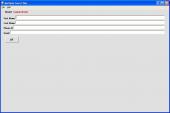Multiple Form Filler 4.0.0
Easily fill out many document forms and spreadsheets with the same information. Main screen displays customizable input fields. The program inserts this information into word processor documents and spreadsheets you create.
Product Disabled!
This product has been disabled by the site staff.Reason:
dead download link
Product Specifications
| User Rating: | User Rating Disabled | |
| FileCart Rating | Staff Rating Disabled | |
| Submitted by: | Link Disabled | |
| License | Shareware | |
| Expires | 30 Days | |
| Price | $30 | |
| Downloads | 199 | |
| OS Support | Windows Install and Uninstall | |
| File Name | mffarc.exe | |
| File Size | 0.89 MB ( 915 KB ) | |
| Published | Feb 25, 2009 (15 years ago) | |
| Updated | Dec 16, 2013 (10 years ago) | |
Latest Searches
GCulvert 2 hours ago
wise registry cleaner portable 7 hours ago
2024 8 hours ago
elvis live counter 9 hours ago
2025 1 day ago
universal soccer 1 day ago
Quick Receipt Software 1 day ago
autocad portable 1 day ago
site:portableapps.com 1 day ago
Popular Searches
Database Workbench Pro 258 times
TeraByte Drive Image Backup and Restore 255 times
Elcomsoft Phone Breaker 251 times
Elcomsoft Phone Viewer 232 times
Softperfect 230 times
SAM Broadcaster Cloud 223 times
BootIt Collection 223 times
YetiShare File Hosting Script 207 times
Antamedia HotSpot Software 205 times
Product Details
Multiple Form Filler is a Windows software program that allows you to easily fill out multiple document forms and spreadsheets with the same information. This is particularly useful for businesses such as doctor?s offices that must fill out many forms with the same information for each new patient. The main screen displays customizable input fields that ask you for information such as a person?s first name, last name, etc. You are able to create information models that tell Multiple Form Filler what fields to display (what information to ask you to input). You can also create word processor documents and spreadsheets for Multiple Form Filler to insert this information into. These files are linked to the model so that Multiple Form Filler knows which documents and spreadsheets to insert the information into. Instructions for creating these documents and spreadsheets are given in the instruction manual. Once you fill in the text boxes on the main screen, you click on the OK button. You will then see the confirmation screen, which lists all documents and spreadsheets linked to the current model. For each document, you have an option to print the document, save a copy of the file with the information filled out under an appended file name, neither, or both. If you choose to save a modified copy of the document, a field will appear near the bottom of the configuration screen asking you for a name to append to the file. For spreadsheets, the option is whether to save the file with the information added to the spreadsheet. The spreadsheets you create will have either a row or a column of markers showing Multiple Form Filler where to insert information. If you have Multiple Form Filler save the spreadsheet with the information, it will add a row or column of information to the spreadsheet and save the file.
| Release Info: | New Release on Apr 14, 2010 |
Reviews
We have disabled this product, you can not write reviews of this product
Reviews of Multiple Form Filler 4.0.0
You can be the first to write a review of Multiple Form Filler!Other products submitted by this publisher
Most Viewed Windows Document Management
Add Picture to PDF 5.3.2.1
Digital Document Manager 4.11
Hyper Publish PRO 2016.34
Express Scribe Transcription Software 6.10
Transym OCR (TOCR) 4.0
IdiomaX Mobile Translator 6.00
DocPoint - Document Management Software 14
Sarmsoft Resume Builder 4.8.57
Docsmartz PDF Creator 5.0
Most Downloaded Windows Document Management
Transym OCR (TOCR) 4.0
DBF Manager 2.48
GetDiz 4.91
IdiomaX Mobile Translator 6.00
Sarmsoft Resume Builder 4.8.57
dB Organizer Deluxe 4.11
Hyper Publish PRO 2016.34
DocPoint - Document Management Software 14
Docsmartz PDF Creator 5.0