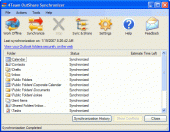OutShare for Outlook 1.01
Share and synchronize Microsoft Outlook Personal Folders (calendar, contacts, journal, mail, tasks and notes) without a server. Access your Outlook data without Outlook via web browser and share your Outlook data with users without Microsoft Outlook.
Product Disabled!
This product has been disabled by the site staff.Reason:
dead download link
Product Specifications
| User Rating: | User Rating Disabled | |
| FileCart Rating | Staff Rating Disabled | |
| Submitted by: | Link Disabled | |
| License | Shareware | |
| Expires | 30 Days | |
| Price | $59.95 | |
| Downloads | 328 | |
| OS Support | Windows Install and Uninstall | |
| File Size | 10.51 MB ( 10,767 KB ) | |
| Published | Apr 30, 2007 (17 years ago) | |
| Updated | Dec 22, 2013 (10 years ago) | |
Latest Searches
Softperfect 14 hours ago
ChequePrinting.Net Software 1 day ago
2025 1 day ago
2023 1 day ago
Cut and fill volume in AutoCAD 2 days ago
Google Chrome download 2 days ago
tree size portable 2 days ago
data access components 2 days ago
TRIANGULATION for IntelliCAD 2 days ago
Popular Searches
Database Workbench Pro 258 times
TeraByte Drive Image Backup and Restore 255 times
Elcomsoft Phone Breaker 251 times
Softperfect 233 times
Elcomsoft Phone Viewer 232 times
SAM Broadcaster Cloud 223 times
BootIt Collection 223 times
YetiShare File Hosting Script 207 times
Antamedia HotSpot Software 205 times
Product Details
OutShare is a downloadable PC application and a hosted by us service (OutShare Service) for synchronizing and sharing your Microsoft Outlook data with Outlook on your other PC or other users' PCs. OutShare offers a variety of features, but the basic process is simple: select Outlook folders you want to sync or share on one of your PCs and synchronize them with (upload to) OutShare Service; install Outshare on your other PC, log in to your OutShare Service account from that PC and synchronize your folders; the program will automatically download all the data to your new PC; any changes in the synchronized or shared folders will automatically propagate to the other machine. The initial synchronization may take some time, but after that only changes will be synchronized. Among other benefits, you can:
- Work from your desktop (laptop) machines, online or offline
- Synchronize as many PCs with Outlook as you want, without interfering with the actual work of your Outlook; you don't even need to start Outlook to synchronize it. Your synchronized data will look the same on any synchronized PC with the read/unread status, flags, reminders, custom fields, etc.
- Share your Outlook Personal folders (Calendar, Contacts, Tasks, Email, Journal and Notes) with other users (friends, co-workers, family)
- Create Public Folders (shared folders) without Exchange Server (Outlook Group folders: Group Calendar, Corporate Contacts, etc.)
- Use OutShare Service (Server) to backup your Outlook data, to easily restore it at any time or create a clone to migrate the data to a new or reformatted computer
- Schedule synchronization to run automatically or manually
- Access your Outlook data via web browser in a similar Outlook like interface with advanced OutShare Web Access Engine
- Share Outlook data with users without Microsoft Outlook;
- Use your corporate structure to easily organize the users' access to the data
- Export any selected data to vCard, vCalendar or cvs format
- Work from your desktop (laptop) machines, online or offline
- Synchronize as many PCs with Outlook as you want, without interfering with the actual work of your Outlook; you don't even need to start Outlook to synchronize it. Your synchronized data will look the same on any synchronized PC with the read/unread status, flags, reminders, custom fields, etc.
- Share your Outlook Personal folders (Calendar, Contacts, Tasks, Email, Journal and Notes) with other users (friends, co-workers, family)
- Create Public Folders (shared folders) without Exchange Server (Outlook Group folders: Group Calendar, Corporate Contacts, etc.)
- Use OutShare Service (Server) to backup your Outlook data, to easily restore it at any time or create a clone to migrate the data to a new or reformatted computer
- Schedule synchronization to run automatically or manually
- Access your Outlook data via web browser in a similar Outlook like interface with advanced OutShare Web Access Engine
- Share Outlook data with users without Microsoft Outlook;
- Use your corporate structure to easily organize the users' access to the data
- Export any selected data to vCard, vCalendar or cvs format
| Requirements: | Windows 98/ME/NT/2000/XP/2003/Vista |
| Release Info: | Major Update on Jun 20, 2007 |
| Release Notes: | features: web access group calendar; fixed: improved contacts synchronization; port 80 now used to connect to a server; show statuses; |
Reviews
We have disabled this product, you can not write reviews of this product
Reviews of OutShare for Outlook 1.01
You can be the first to write a review of OutShare for Outlook!Other products submitted by this publisher
Most Viewed Windows Outlook Add-ons
OpusFlow CRM for Outlook 6.0
Duplicates Remover for Outlook 2.10.1
Mail Merge Toolkit 3.0
OfficeCalendar for Microsoft Outlook 11.0.0.0
Lookeen Desktop Search 10.0.1.5814
WinZip Courier 6.0.11164
vCard Wizard 4.25
Auto Reply Manager Outlook Autoresponder 3.0.142
Advanced Folders Watch 2.1
Most Downloaded Windows Outlook Add-ons
Scan & Attach for Outlook? 1.6.1
vMail OST to PST Converter 7.5
Duplicates Remover for Outlook 2.10.1
Mail Merge Toolkit 3.0
OfficeCalendar for Microsoft Outlook 11.0.0.0
ShareO for Outlook 3.61
Attachments Processor for Outlook 4.5.0.11
WinZip Courier 6.0.11164
Auto Reply Manager Outlook Autoresponder 3.0.142