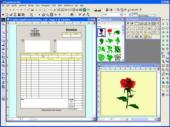PageFocus Pro 6.14
A features-rich and versatile application for creating drawing, form, document, PDF generation, and form-based applications. The package contains a runtime program for document presentation, data entry and database management. Double-byte enabled.
Product Disabled!
This product has been disabled by the site staff.Reason:
dead download link
Product Specifications
| User Rating: | User Rating Disabled | |
| FileCart Rating | Staff Rating Disabled | |
| Submitted by: | Link Disabled | |
| License | Shareware | |
| Expires | 30 Days | |
| Price | $69.00 | |
| Downloads | 305 | |
| OS Support | Windows Install and Uninstall | |
| File Name | pfpro614.zip | |
| File Size | 6.34 MB ( 6,496 KB ) | |
| Published | Apr 01, 2004 (20 years ago) | |
| Updated | Jul 26, 2013 (11 years ago) | |
Latest Searches
odbc for oracle 1 hour ago
Quick Receipt Software 3 hours ago
sql developer download 13 hours ago
ChequeSystem Cheque Printing Software 18 hours ago
2024 22 hours ago
Cut and fill volume in AutoCAD 1 day ago
2025 1 day ago
2023 2 days ago
FURNIT 2 days ago
Popular Searches
Database Workbench Pro 258 times
TeraByte Drive Image Backup and Restore 255 times
Elcomsoft Phone Breaker 251 times
Elcomsoft Phone Viewer 232 times
Softperfect 230 times
SAM Broadcaster Cloud 223 times
BootIt Collection 223 times
YetiShare File Hosting Script 207 times
Antamedia HotSpot Software 205 times
Product Details
PageFocus Pro merges desktop publishing with hypertext-enabled database management and application development. It can be used for creating drawing, brochure, graph, pattern, image file, hypertext, PDF files and form. It can also be used to create and manage databases of number, text, drawing, and image. The underlying WYSIWYG graphical user interface lets you create form-based (and database) applications with ease.
The package supports double-byte languages, including vertical text entry. Has spell check for American English and Spanish. A separate international version adds spell-checks of British English, Dutch, Finnish, French, German, Italian, Spanish, and Swedish.
Works seamlessly with open source Ghostscript for importing and exporting PDF files. Once imported, you can use the PDF file as the template and add fields to create data entry forms and setup databases.
The package consists of two programs. The main program is a powerful, yet easy-to-use drawing and desktop publishing program. It provides all the tools you need to create/edit drawings, images, graphs, forms, and hyper document with ease. You can create dynamic forms with entry fields, selection lists, equation field (for automatic computation at runtime), tables, buttons, and check boxes. You can combines forms into database application programs. It also provides multi-language spell-check, image scan, and image edit functions. The program has library management and project management functions for managing your works.
The run-time "presentation" program has a build-in database engine and can be used as a browser, form filler, form database manager. You can save the entered information and set up databases, as well as cross-reference and auto-link databases in different forms. You can also use this program to manage your everyday information.
The package includes a rich collection of graphic clip arts (objects), and a set of ready-to use forms.
Free PageFocus file reader.
The package supports double-byte languages, including vertical text entry. Has spell check for American English and Spanish. A separate international version adds spell-checks of British English, Dutch, Finnish, French, German, Italian, Spanish, and Swedish.
Works seamlessly with open source Ghostscript for importing and exporting PDF files. Once imported, you can use the PDF file as the template and add fields to create data entry forms and setup databases.
The package consists of two programs. The main program is a powerful, yet easy-to-use drawing and desktop publishing program. It provides all the tools you need to create/edit drawings, images, graphs, forms, and hyper document with ease. You can create dynamic forms with entry fields, selection lists, equation field (for automatic computation at runtime), tables, buttons, and check boxes. You can combines forms into database application programs. It also provides multi-language spell-check, image scan, and image edit functions. The program has library management and project management functions for managing your works.
The run-time "presentation" program has a build-in database engine and can be used as a browser, form filler, form database manager. You can save the entered information and set up databases, as well as cross-reference and auto-link databases in different forms. You can also use this program to manage your everyday information.
The package includes a rich collection of graphic clip arts (objects), and a set of ready-to use forms.
Free PageFocus file reader.
| Requirements: | Pentium 133, 32MB RAM, 200mb hard drive, IE 4.0 or higher |
| Release Info: | Minor Update on Oct 27, 2004 |
| Release Notes: | 1. Added PDF support by working with the free open source software, Ghostscript. Please refer to the PDF page for information. 2. Added thumbnail view support in the Editor. 3. Added Library Organizer to compliment the original Library Manager. 4. Calendar object is extended to allow direct data entry into the day cell. 5. Added "extended label" for field objects to allow field label to go with the field. (Try select a field object, then use Ctrl+L to insert the label). 6. Added a number of new graphic objects. New copy/paste option using right-click of the copy/paste tool buttons. Added advanced Table Edit Tools 7. Added internal compression (which is transparent to the user) to reduce file size and increase performance. 8. Bitmap mapping/cropping/selection became easier. 9. The runtime, EXPO, got a face lift, and a much easier database search capability. |
Reviews
We have disabled this product, you can not write reviews of this product
Reviews of PageFocus Pro 6.14
You can be the first to write a review of PageFocus Pro!Most Viewed Windows Document Imaging & OCR
PDF/A | Solid PDF Tools 9.1
Migrate MS Access Database 2.0.1.5
GSA JobFinder 2.42
PC Activity Monitor 11.02.01
TIFF Composer 1.3.4
Creating Images From PDF 2.8.0.5
ID Cards Maker 7.3.0.1
MySQL to MSSQL Tool 4.0.1.6
Business Card Maker Software 8.2.0.1
Most Downloaded Windows Document Imaging & OCR
PC Activity Monitor 11.02.01
PDF/A | Solid PDF Tools 9.1
GSA JobFinder 2.42
Business Card Maker Software 8.2.0.1
Creating Images From PDF 2.8.0.5
MSSQL to MySQL Database Conversion 4.0.1.6
Migrate MS Access Database 2.0.1.5
Card Designing Utilities 8.2.0.1
TIFF Composer 1.3.4