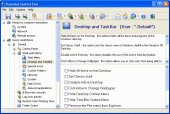Parental Control Tool 7.5.5.56
Parental Control Tool is a security utility that allows you to restrict access to Windows important resources. This utility helps you to keep your computer in order. It enables you to impose a variety of access restrictions to protect your privacy.
Product Specifications
| User Rating: | item has less then 1 vote |
|
| FileCart Rating | ||
| Submitted by: | ssslab | |
| Homepage | Visit Homepage | |
| License | Shareware | |
| Expires | 30 Days | |
| Price | $15.00 | |
| Downloads | 698 | |
| OS Support | Windows Install and Uninstall | |
| File Name | ptool.zip | |
| File Size | 1.46 MB ( 1,500 KB ) | |
| Published | Feb 15, 2006 (18 years ago) | |
| Updated | Dec 19, 2013 (10 years ago) | |
Follow Us!
Latest Searches
2025 7 hours ago
2023 7 hours ago
Cut and fill volume in AutoCAD 11 hours ago
Google Chrome download 12 hours ago
tree size portable 12 hours ago
data access components 13 hours ago
TRIANGULATION for IntelliCAD 13 hours ago
Net Monitor for Employees Pro 16 hours ago
Net Monitor for Employees Professional 16 hours ago
Popular Searches
Database Workbench Pro 258 times
TeraByte Drive Image Backup and Restore 255 times
Elcomsoft Phone Breaker 251 times
Elcomsoft Phone Viewer 232 times
Softperfect 230 times
SAM Broadcaster Cloud 223 times
BootIt Collection 223 times
YetiShare File Hosting Script 207 times
Antamedia HotSpot Software 205 times
Product Details
Security restrictions can be applied universally or just to specific users because Parental Control Tool has got the multiuser intuitional interface.
| Requirements: | no special |
| Release Info: | Major Update on Aug 15, 2011 |
| Related Tags: | security center security center file protector |
Reviews
Reviews of Parental Control Tool 7.5.5.56
You can be the first to write a review of Parental Control Tool!Other products submitted by this publisher
Dark Files can help you keep your files protected. You can choose who gets access to what files on your computer. This program provides three levels of protection to suit any user : "Hidden", "Read Only", "Full Control".
IE Security ProInternet Explorer Security is an utility that customizes many aspects of the Internet Explorer Web browser. It's a snap to use and provides the tools you need to retain and manage your Web browser settings.
Invisible Private FolderThe Invisible Private Folder can help you keep your files protected from kids, friends and co-workers. It allows you to add any folders to the virtual invisible private folder.
Network Shares Recycle BinThe Network Shared Recycle Bin allows you to backup and recover deleted files on the server side. Once you have this tool in your system, it will automatically keep a track of all the network deleted files and you can easily recover them.
OFFLINE SITE MAP GENERATORFree Offline Site Map Generator for Windows creates sitemaps for your website. It scans the local folder with your web site copy to collect web site pages.It generates sitemaps of the Google Sitemap Protocol XML and/or the common Site Map HTML