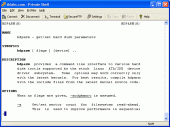Private Shell SSH Client 3.3
Private Shell is an advanced and easy-to-use SSH and SFTP client for Windows providing remote computer access with SSH1 and SSH2 protocols. Features include full SSH protocol support, public key authentication, configuration wizard, SOCK5, and more
Product Specifications
| User Rating: | item has less then 1 vote |
|
| FileCart Rating | ||
| Submitted by: | tblabs | |
| Homepage | Visit Homepage | |
| License | Shareware | |
| Expires | 21 Days | |
| Price | $29.95 | |
| Downloads | 1,021 | |
| OS Support | Windows Install and Uninstall | |
| File Name | pshell.exe | |
| File Size | 2.88 MB ( 2,950 KB ) | |
| Published | Feb 18, 2005 (19 years ago) | |
| Updated | Mar 08, 2012 (12 years ago) | |
Follow Us!
Latest Searches
ChequeSystem Cheque Printing Software 13 hours ago
2024 17 hours ago
Cut and fill volume in AutoCAD 22 hours ago
2025 1 day ago
2023 2 days ago
FURNIT 2 days ago
Nord 3 days ago
realtek audio driver windows 10 3 days ago
TRIANGULATION for AutoCAD 3 days ago
Popular Searches
Database Workbench Pro 258 times
TeraByte Drive Image Backup and Restore 255 times
Elcomsoft Phone Breaker 251 times
Elcomsoft Phone Viewer 232 times
Softperfect 230 times
SAM Broadcaster Cloud 223 times
BootIt Collection 223 times
YetiShare File Hosting Script 207 times
Antamedia HotSpot Software 205 times
Product Details
Private Shell is an easy to configure SSH client for Windows.
Autoconfiguration wizard helps you to setup basic and advanced SSH sessions. Even if you are not familiar with SSH, you can easily establish connections that use public key authentication and provide ssh tunneling for third-party applications (such as Oracle, MySQL, SVN, CVS, VNC, e-mal clients and other software).
With Private Shell you can create a secure SOCKS5 proxy.
Private Shell's default configuration allows you to connect to any SSH1 or SSH2 server in the most secure way by choosing the strongest encryption algorithms supported by a remote computer. Full support for ssh tunneling and X11 forwarding.
Use built-in Secure FTP client (SFTP client) to transfer files between computers securely.
Private Shell takes care to establish public key authentication, providing DSA or RSA key generation and key upload features. You can use the included key agent utility to cache decrypted private keys. Tokens are supported.
Use the power and flexibility of graphical user interface and speed of command line interface. Included ssh.exe and scp.exe provide command line interface for SSH client and SCP (Secure CoPy).
Change look and feel of terminal window. Do not entangle connections by setting different terminal color schemes for profiles.
Use Private Shell's "remote codepage" feature to display non-English characters sent by servers
Install Private Shell to a flash drive or even to a diskette to access remote computers from anywhere.
Private Shell is supported. Detailed documentation, How-Tos and our support team are ready to answer your questions, guide you through the setup process and suggest solutions for particular tasks.
Autoconfiguration wizard helps you to setup basic and advanced SSH sessions. Even if you are not familiar with SSH, you can easily establish connections that use public key authentication and provide ssh tunneling for third-party applications (such as Oracle, MySQL, SVN, CVS, VNC, e-mal clients and other software).
With Private Shell you can create a secure SOCKS5 proxy.
Private Shell's default configuration allows you to connect to any SSH1 or SSH2 server in the most secure way by choosing the strongest encryption algorithms supported by a remote computer. Full support for ssh tunneling and X11 forwarding.
Use built-in Secure FTP client (SFTP client) to transfer files between computers securely.
Private Shell takes care to establish public key authentication, providing DSA or RSA key generation and key upload features. You can use the included key agent utility to cache decrypted private keys. Tokens are supported.
Use the power and flexibility of graphical user interface and speed of command line interface. Included ssh.exe and scp.exe provide command line interface for SSH client and SCP (Secure CoPy).
Change look and feel of terminal window. Do not entangle connections by setting different terminal color schemes for profiles.
Use Private Shell's "remote codepage" feature to display non-English characters sent by servers
Install Private Shell to a flash drive or even to a diskette to access remote computers from anywhere.
Private Shell is supported. Detailed documentation, How-Tos and our support team are ready to answer your questions, guide you through the setup process and suggest solutions for particular tasks.
| Requirements: | Windows XP or above |
| Release Info: | Major Update on Aug 16, 2014 |
| Release Notes: | IPv6 support |
| Related Tags: | ssh client ssh ssh windows sftp sftp client |
Reviews
You must be logged in to write a review
Reviews of Private Shell SSH Client 3.3
You can be the first to write a review of Private Shell SSH Client!Other products submitted by this publisher
Save time with this macro utility.
Most Viewed Windows Telnet Clients
Mocha W32 TN5250 9.4
ZOC7 Terminal (SSH Client and Telnet) 7.12.2
AbsoluteTelnet Telnet / SSH Client 10.16
TN3270 Plus 3.7
WTware 4.0.5
Mocha TN5250 for Windows 7/8/10 3.3
Private Shell SSH Client 3.3
z/Scope SSH,VNC and RDP Client 6.5.0.7
PowerTerm InterConnect 9.2
Most Downloaded Windows Telnet Clients
ZOC7 Terminal (SSH Client and Telnet) 7.12.2
TN3270 Plus 3.7
AbsoluteTelnet Telnet / SSH Client 10.16
WTware 4.0.5
z/Scope SSH,VNC and RDP Client 6.5.0.7
Private Shell SSH Client 3.3
PowerTerm InterConnect 9.2
Mocha W32 TN5250 9.4
WinaXe Plus SSH X-Server for Windows 8.6