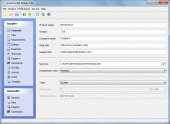Smart Install Maker 5.04
Save time on software deployment by creating installation packages in just minutes. Make full-featured installations with uninstall control and feedback, access to registry keys, INI files, etc.
Product Specifications
| User Rating: | item has less then 1 vote |
|
| FileCart Rating | ||
| Submitted by: | InstallBuilders | |
| Homepage | Visit Homepage | |
| License | Shareware | |
| Expires | 30 Days | |
| Price | $99.00 | |
| Downloads | 696 | |
| OS Support | Windows Install and Uninstall | |
| File Name | simsetup.exe | |
| File Size | 1.55 MB ( 1,589 KB ) | |
| Published | Apr 26, 2007 (17 years ago) | |
| Updated | Dec 17, 2013 (10 years ago) | |
Follow Us!
Latest Searches
tesla fsd 19 hours ago
PortableApps.com 1 day ago
2023 1 day ago
2025 1 day ago
office 1 day ago
NqVP AND (SELECT 6638 FROM (SELECT(SLEEP(5)))sCJR) UhLw 2 days ago
NqVP AND (SELECT 6638 FROM (SELECT(SLEEP(5)))sCJR) 2 days ago
NqVP) AND (SELECT 6638 FROM (SELECT(SLEEP(5)))sCJR) AND (4109=4109 2 days ago
NqVP AND (SELECT 6638 FROM (SELECT(SLEEP(5)))sCJR) AND Zthp=Zthp 2 days ago
Popular Searches
Database Workbench Pro 258 times
TeraByte Drive Image Backup and Restore 255 times
Elcomsoft Phone Breaker 251 times
Softperfect 233 times
Elcomsoft Phone Viewer 232 times
SAM Broadcaster Cloud 223 times
BootIt Collection 223 times
YetiShare File Hosting Script 207 times
Antamedia HotSpot Software 205 times
Product Details
Deciding between a free scripting installer and a feature-bloated enterprise solution? Save time on software deployment and eliminate any learning curve by creating installation packages in just minutes!
There are free installers out there, but are they worth their zero price tag? Spartan user interfaces force you to learn scripting languages in order to create a basic install. Are several hours of wasted time worth the monetary savings?
The enterprise installation solutions are bloated with features, taking hours of your time to master their complexity. Combine that with hefty price tags, and they become hard to justify.
Smart Install Maker offers you the best of two worlds. It is simple to use, allowing you to create a perfectly usable installation package in just a few minutes, yet all the features are there, making it possible to create complex installation paths with very little effort.
Even if you've never dealt with installation programs before, Smart Install Maker can be used immediately with no learning curve involved. Its intuitive interface will guide you through the entire process. Simply type information such as the product name, the installation path and your company name, and select the files that should be installed. Then, click Build, and Smart Install Maker will do the rest.
Smart Install Maker allows you to create completely customizable installations, giving you full control. Advanced compression algorithms and extremely small overhead make it possible to create compact installations that are easy to download. Full uninstall control is enabled.
Customize every system requirement as desired, from operating system version to end-user privilege level, specify interactive or silent installation, gain access to registry keys and INI files, execute custom commands and pass values via installer variables - all this is not only possible, but elegantly performed with Smart Install Maker!
There are free installers out there, but are they worth their zero price tag? Spartan user interfaces force you to learn scripting languages in order to create a basic install. Are several hours of wasted time worth the monetary savings?
The enterprise installation solutions are bloated with features, taking hours of your time to master their complexity. Combine that with hefty price tags, and they become hard to justify.
Smart Install Maker offers you the best of two worlds. It is simple to use, allowing you to create a perfectly usable installation package in just a few minutes, yet all the features are there, making it possible to create complex installation paths with very little effort.
Even if you've never dealt with installation programs before, Smart Install Maker can be used immediately with no learning curve involved. Its intuitive interface will guide you through the entire process. Simply type information such as the product name, the installation path and your company name, and select the files that should be installed. Then, click Build, and Smart Install Maker will do the rest.
Smart Install Maker allows you to create completely customizable installations, giving you full control. Advanced compression algorithms and extremely small overhead make it possible to create compact installations that are easy to download. Full uninstall control is enabled.
Customize every system requirement as desired, from operating system version to end-user privilege level, specify interactive or silent installation, gain access to registry keys and INI files, execute custom commands and pass values via installer variables - all this is not only possible, but elegantly performed with Smart Install Maker!
| Requirements: | 64 Mb RAM, 256-color display, Pentium CPU or higher, 3.57 MB free disk space |
| Release Info: | Major Update on Dec 01, 2011 |
| Release Notes: | The REG_EXPAND_SZ format for writing into the registry is now supported; The uninstall information has been added: Publisher, DisplayVersion, etc.; The %ProgramFiles64% variable has been added; Now it is possible to select the folder for the program group - current user/all users. |
| Related Tags: | smart install maker installbuilders create install install maker setup maker |
Reviews
You must be logged in to write a review
Reviews of Smart Install Maker 5.04
You can be the first to write a review of Smart Install Maker!Most Viewed Windows Installer/Uninstaller Tools
CreateInstall 6.1.0
DeployMaster 4.1.2
InstallAware Express MSI Installer X6
Make SFX 5.6.54.164
InstallAware Studio Admin Install Builder X6
SetupBuilder 10.0.5074
InstallAware Studio for Windows Installer X6
Centurion Setup 44.0
Setup Install Maker 2.0.1.5
Most Downloaded Windows Installer/Uninstaller Tools
InstallAware Studio Admin Install Builder X6
LizaJet Installer for Delphi Developers 1.2.
Install Wizard Creator Software 2.0.1.5
CreateInstall 6.1.0
DeployMaster 4.1.2
XPressUpdate 1.1.0.59
InstallAware Application Virtualization 5.0
SkinCrafter Installer 2.6.1
Make SFX 5.6.54.164